

The GeliosSoft company is pleased to announce the launch of a completely new GeliosMobile.
The mobile app received not only a nice appearance, but also it became faster, more convenient, better in all its manifestations!
So, let's move to the review of GeliosMobile 2.0.
First of all we want to congratulate users of local solutions "Gelios Server" - the new GeliosMobile is now available for them. For access, you must specify the DNS server address, enter your login and password. And yes, you don't have to do it every time you launch the app. After exiting the application, the DNS server address is saved, as well as the login, so you only need to enter the password to the account.
For the convenience of users, the application is divided into 3 main screens: "Map", "Analytics", "Settings". There is nothing to say about settings of the app, everything is simple and familiar. The only thing we can advise is to familiarize yourself with the settings in the first place, so that working with the application does not cause unnecessary discomfort.
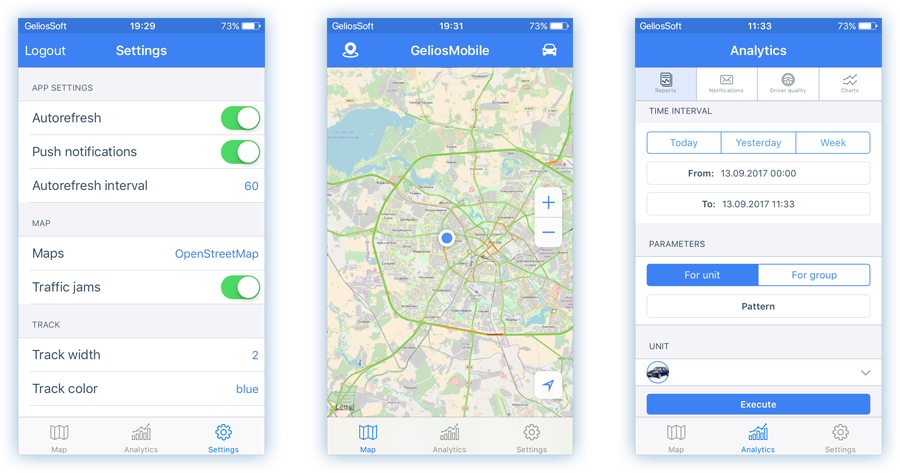
The screen contains all the necessary functionality for working with map. Here you can work with both units and geofences. And the map will show only what you need. Working with units has definitely become easier. Firstly, because to track the state of an unit you do not need to do unnecessary movings: go to the unit on the map, and you will see if there is a connection with unit, it is standing or is in motion. You focus on the unit and can track its movement. Secondly, in order to learn the detailed information of the unit, build a track, execute a report or send a command, you just need to tap on the unit on the map and select the appropriate item from the pop-up menu.
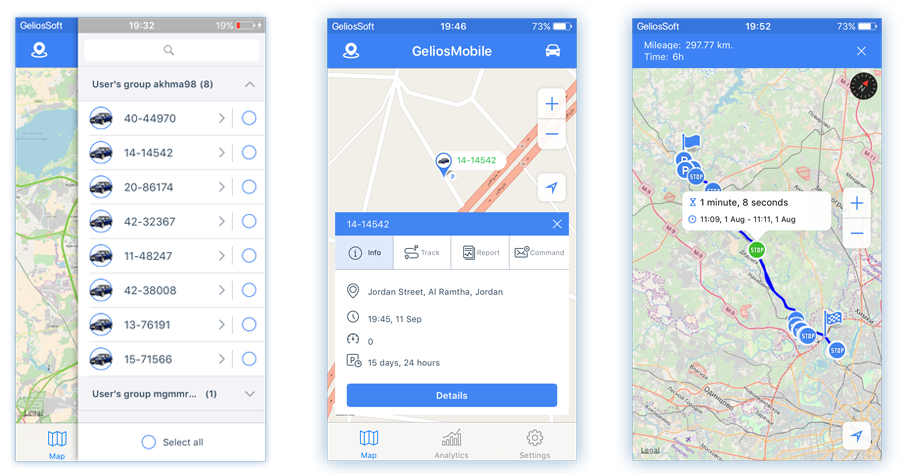
As for
geofences, in addition to convenient search and selection for displaying on the
map, it is possible to create a geofence at any point on the map with any
radius, which was so lacking for users in the previous version.
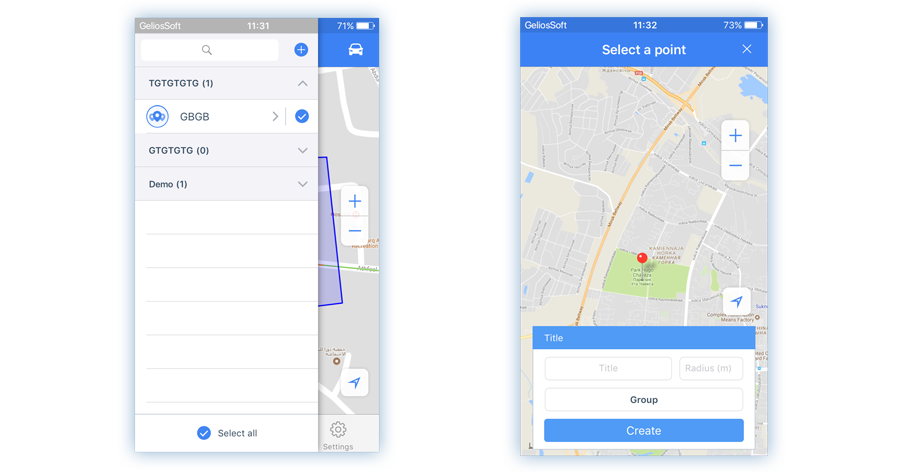
The analytics screen included such features as: execution of reports, receipt of notification logs, evaluation of driving quality and graphs. The convenience of the interface allows you to get the necessary data much faster, without unnecessary returns, transitions. Take at least as an example quick selection buttons for the time interval "Today", "Yesterday", "Week".

Summarizing, we can say with certainty: GeliosMobile 2.0. - Faster! Convenient! Better!
And this is not a finish, but only the beginning! The further - the more!